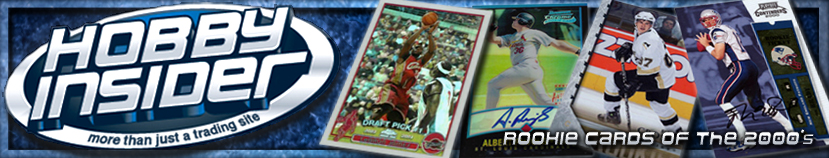ChuckNorrisFearsSid
Verified Trader,
Now that I’m about through cataloging my insane Giacomin haul I’m wanting to find a site to host card pics. Things I’m hoping for:
-Free, or reasonable.
-Plenty of space. I’m at 295 unique cards and that will keep growing.
-Easy to organize. Ideally a drag and drop tile view would be nice. I’d like to keep thinks in chronological order by set so will always be adding and needing to slide a card in between others.
-User friendly, I’m a bit of a dolt with technology so idiot proof is good!
Anyone have any suggestions I could check out? Would love to hear what you guys have to say. Thanks ahead of time.
-Free, or reasonable.
-Plenty of space. I’m at 295 unique cards and that will keep growing.
-Easy to organize. Ideally a drag and drop tile view would be nice. I’d like to keep thinks in chronological order by set so will always be adding and needing to slide a card in between others.
-User friendly, I’m a bit of a dolt with technology so idiot proof is good!
Anyone have any suggestions I could check out? Would love to hear what you guys have to say. Thanks ahead of time.