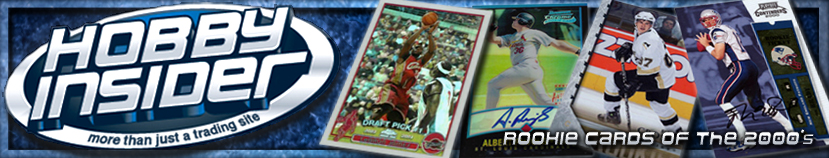Chillychow
Verified Trader ,
I was thinking this morning that it would be handy to have a cental thread where HI members can post their personal hobby Tips & Tricks that they've discovered over time. For instance, I JUST purchased the scanner that Jeremy recommended a week or two ago - thanks for that Jeremy! AND I was able to snag it for $199 at Henry's (here is the link below) with free shipping!
http://www.henrys.com/78527-EPSON-PERFECTION-V550-PHOTO-FLATBED-SCNR.aspx
I suspect there are many cool things that have been perfected when it comes to storage, shipping, buying strategies, photo hosting, card show selling and buying tactics, etc that could prove to be valuable information for the HI community.
So, with that being said, please feel free to post your best hobby discoveries below!
http://www.henrys.com/78527-EPSON-PERFECTION-V550-PHOTO-FLATBED-SCNR.aspx
I suspect there are many cool things that have been perfected when it comes to storage, shipping, buying strategies, photo hosting, card show selling and buying tactics, etc that could prove to be valuable information for the HI community.
So, with that being said, please feel free to post your best hobby discoveries below!