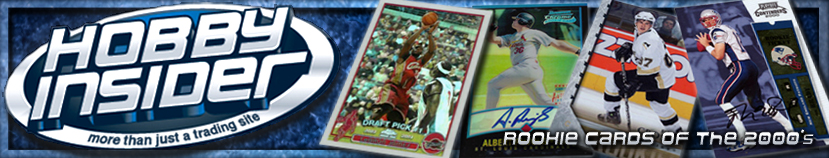Jon21
New Member, Must Send First
I am just getting back into the hobby after a few month hiatus and I am looking for some input as to the most efficient and effective way to scan or upload my card collection. This will be for trading purposes, to be able to easily list and sell on ebay and to catalogue what I have.
Would you recommend using a scanner or taking photographs? Any insight and personal experiences would be great. I probably have a few thousand cards I want to scan or put up for trade so efficiency is important. I was want clarity.
From my own past experiences, scanning looks better but at the same time took a lot longer for each individual card. Pictures were faster but I would often have to take multiple shots just to get a good one (and angles/lighting would often be a problem).
Thanks in advance.
Would you recommend using a scanner or taking photographs? Any insight and personal experiences would be great. I probably have a few thousand cards I want to scan or put up for trade so efficiency is important. I was want clarity.
From my own past experiences, scanning looks better but at the same time took a lot longer for each individual card. Pictures were faster but I would often have to take multiple shots just to get a good one (and angles/lighting would often be a problem).
Thanks in advance.