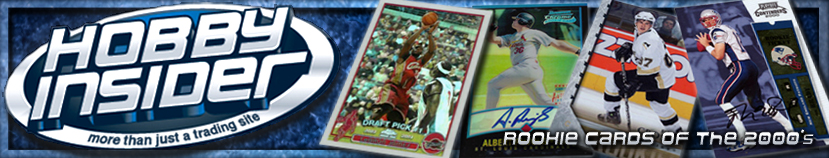Claim Resolution Tips
1. What is the difference between a dispute and a claim?
Before you can file a claim and ask PayPal to investigate a problem transaction, you must usually open a dispute. During a dispute, you are encouraged to communicate directly with your seller to work out your problem transaction.
If you feel that you are unable to resolve the issue, you or your seller can ask PayPal to investigate by escalating to a claim. When you escalate to a claim, you are asking PayPal to investigate and decide the outcome. A dispute must be escalated to a claim within 20 of the date the dispute was opened.
2. How long will it take PayPal to make a decision on my claim?
We will make every effort to resolve this claim within 30 days. During that time, we will be reviewing the details of the case and gathering information from you and the seller. Our goal is to decide each case as quickly and fairly as possible.
3. What is the status of my claim?
The status of your claim can be found near the top of the Claim Details page.
When the status of your claim changes, you'll be notified by email.
For an overview of the steps involved in resolving a PayPal claim, click the Status message. Also, the History Log records all of the activity in your case.
4. How do I cancel my claim?
If you no longer want PayPal to investigate, you can cancel your claim by clicking the Cancel Complaint button.
5. If the claim is decided in my favor, will I get all of my money back?
If a claim is decided in your favor, PayPal will make every effort to recover funds from the seller. The amount of money you are eligible to receive depends on a number of factors, including where you made your purchase and whether your seller is eligible to offer PayPal Buyer Protection. If your seller offers PayPal Buyer Protection, you are eligible to receive up to $1,000.00 USD coverage.
6. How long do I have to respond to a claim?
To ensure that claims are resolved in a timely manner, both buyers and sellers are required to respond to requests for information within specific timelines. The deadline can be found on the Claim Details page.
Keep this deadline in mind. Failure to supply information within the deadline may result in a claim automatically being decided in the seller's favor.
Scott,
The above info is directly from paypal. Now, what I recommend is for you to keep checking the status of your claim.
First click on "Click to Resolve or Check Status"
Second click on Details. This series of letters and numbers I have noticed that they seem to always start with PP. Read everything there and make sure you respond if they ask you to. They have emailed the seller and have given him 10 days to respond. It can be trying at times. Hope all this helps and it is resolved quickly.
Later,
Bill