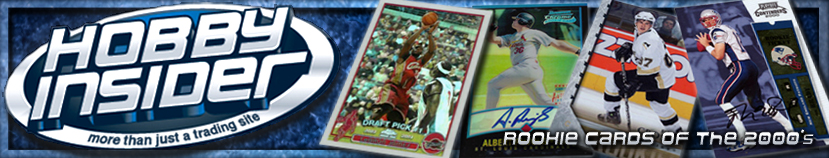ROLI30
Verified Trader
I need advice from you guys.
I am looking to move into the 21 century and need some direction as to how to go and do this.
I finally got rid of the old razor phone and got an i-phone 4s. I am trying to get my want and trade lists loaded onto my phone so i won't need to carry around a stack of papers. I have talked to a couple of fellow Hobby Insiders to see what they use, and have gotten Office 2, Google Drive, and a couple of older apps that don't really let you edit easily on your phone.
I like the looks and ease of using Office 2 but I am cheap and really hate paying for something if I don't need to. I have been looking at the Google Drive, because its free, but not too sure about using it.
What are you guys using, and what do you think of it? Remember I'm an old guy and not too computer savvy so the easier to use the better.
I am looking to move into the 21 century and need some direction as to how to go and do this.
I finally got rid of the old razor phone and got an i-phone 4s. I am trying to get my want and trade lists loaded onto my phone so i won't need to carry around a stack of papers. I have talked to a couple of fellow Hobby Insiders to see what they use, and have gotten Office 2, Google Drive, and a couple of older apps that don't really let you edit easily on your phone.
I like the looks and ease of using Office 2 but I am cheap and really hate paying for something if I don't need to. I have been looking at the Google Drive, because its free, but not too sure about using it.
What are you guys using, and what do you think of it? Remember I'm an old guy and not too computer savvy so the easier to use the better.