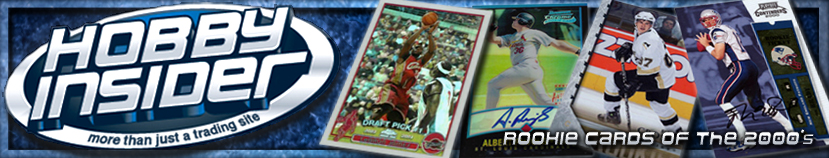ChuckNorrisFearsSid
Verified Trader,
Thanks to you folks for the suggestions on using Flickr. Took a while to organize and label everything but pretty straightforward and easy to use. Good things for a moron like me! Anyways, my Giacomin collection is all organized, labeled, and posted for your viewing pleasure. Have a look and let me know what you think!
https://www.flickr.com/photos/eddiegiacomincollection/albums
Dang it, lemme try and fix. Sorry about that.
Under the option as to “who can see” it’s marked anyone. Maybe HammerHawks will see this and can help. I’m going through all the various options and not seeing anything here.
My options display a little differently than that, but I clicked on several pictures and checked "Permissions" and they were all set that "anyone" could view.
Perfect example of why I needed an idiot proof site to use haha! Does the main AND oddball album display?
https://www.flickr.com/photos/eddiegiacomincollection/albums
Dang it, lemme try and fix. Sorry about that.
Under the option as to “who can see” it’s marked anyone. Maybe HammerHawks will see this and can help. I’m going through all the various options and not seeing anything here.
My options display a little differently than that, but I clicked on several pictures and checked "Permissions" and they were all set that "anyone" could view.
Looks like it's working now!
Perfect example of why I needed an idiot proof site to use haha! Does the main AND oddball album display?
Last edited by a moderator: