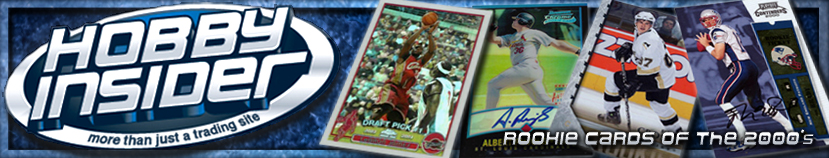FrozenInferno
Resident Bluenoser, Verified Trader,
I'm super late to the Instagram party but better late than never! I've had a personal account for a while now that I literally never posted on once so I'm repurposing it to post about cards. My username is:
FrozenInfernoCards
I'll be going through all the posts in this thread and adding everybody. Would appreciate a follow back and will probably start posting once I get a few card folks on board.
:beer:
FrozenInfernoCards
I'll be going through all the posts in this thread and adding everybody. Would appreciate a follow back and will probably start posting once I get a few card folks on board.
:beer: