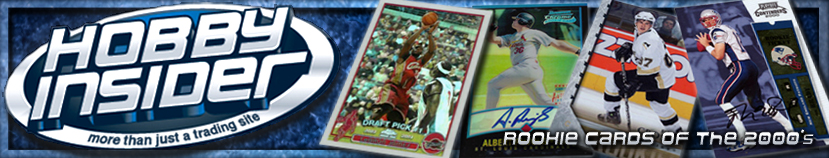Just hit a Daniel in a free pack... No idea how to trade but it's yours if you can explain it to me haha
I understand you got this already, but anyway, when you know you want to trade your card to user X:
1) Once you have logged in, move mouse cursor over your avatar in the top right corner. Click "Friend List" (second option from the top).
2) Since you don't have this user as your friend yet, you don't see him/her in the list. Type the name instead to "USER SEARCH" box and press enter (or click search)
3) You will see his/her public profile page. Click "START TRADE" (the middle button of five). Optionally click "Add Friend" to add him/her to that "friend list", so that you don't have to search for the name again next time.
4) You need to at least require one card, so add to that "Cards you Receive" by clicking the left "Add cards +"-button.
5) Press a check mark next to a card to add it to the trading list (if you want multiple copies, click that button that many times). Or, click a card and click from there the check mark. For some cards the first option is not possible, use the second one. Note that not seeing a card on the lists here
does not mean the user doesn't have it.
6) Once you have added all the cards you want, click "RETURN TO TRADE"-button on the left. The cards you checked are added to the "Cards you Receive"-list. If not, refresh the page (like by pressing F5). This is a bug and it happens.
7) Add the same way to the "Cards you give"-list cards, or leave it empty to post so called "blank offer" where the receiver needs to pick what he/she wants and counter your offer, that is, you are asking for the price. Note that you can't directly check the cards you have locked, you have to open the card page (by clicking the card) first and check the card from there.
8) Click "SUBMIT" (the left one of three button). You will move to your "TRADING"-list. Don't worry if upper right corner displays an error ("Error: Unable to process request"). If the trade appears to the list with text "PENDING" on the "TRADE STATUS" on the right, it is good enough.
9) Pay attention to the "TRADE STATUS" on the right. If it says
-"ACCEPTED", the trade is completed.
-"DECLINED", it means that the trading partner flat out rejected that.
-"VOIDED", the trade is cancelled
but it is not declined, but instead, one of you is no longer possessing
all the cards involved in the trade. This happens due to another trade, transfer to COMC or combining a card.
-"RECEIVED COUNTER OFFER", it means the trading partner made another suggestion to you (like you asked for the price and now he/she told that to you)
-"EXPIRED", it means the 24 hour counter ran out. That is, if there is no action in the trade during 24 hour span, the trade is automatically cancelled.
-"WITHDRAWN FOR EDITS BY (trading partner)", which is that the offer sender made is being edited, like, adding and removing a card. You can't accept the trade during the edit.
-"CANCELLED BY (trading partner)", it is same than "DECLINED" except that decision came from the other side.
10) When you get the trading suggestion to you, you will see it on your front page under "TRADING" (second button from left), it says 1 Received (or as many as you have received), likewise "Pending" tells how many you have offered are under consideration by your trading partner. Click that "TRADING", click "ALL TRADES" (second button from left) and you are back at your trade list. Click the trade and press "ACCEPT" to accept the trade, "COUNTER" to make modification to trade, "DECLINE" to reject the trade or "SHOW DETAILS" to see what the modifications were. There's also a chat below that for some reason you can only use in the middle of the trade. You can't for example state why you already rejected the trade.
11) When you have declined or accepted the trade, clicking the trade on the trade list lets you rate the trade by clicking 1-5 stars.
This "VOIDED" has a really annoying feature. Let's take an example: I have 10 Series 2 Crosby cards, you have 10 Series 1 Price cards. I ask for one of those your Price cards in a trade for one of those Crosby cards. Before you accept it, I trade another of those Crosby cards away. Naturally in real world this would be so that one goes to you, one goes to that third party. In e-Pack, your trade is voided. I do understand this logic when we are talking about "theoretical 1/1"-cards (memorabilia, serial numbered etc.) where you can actually tell which copy of the card is which but I seriously don't understand why it is the same way with "complete copies" (like two base cards).